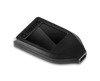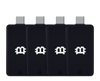Ledger
Ledger Nano S PLUS Family Pack of 5 Hardware Wallets
Ledger Nano S PLUS Family Pack of 5 Hardware Wallets
Couldn't load pickup availability
Bundle & Save with this discounted family pack of 5 Ledger Nano S Plus hardware wallets.
Introduce your family to the exciting world of cryptocurrency investing!
Help them secure, manage, and grow their wealth with Ledger Nano S Plus.
-------------------------------------------------------------------------------------
Looking for the ultimate security for your cryptocurrency investments? Look no further than the Ledger Nano S Plus hardware wallet. With this device, you can easily connect to Ledger Live and manage your accounts with ease.
The Nano S Plus also comes with a built-in display, making it easy to view your account balance and transactions at any time. Whether you are on-the-go or sitting at home, this feature gives crypto investors complete control over your crypto assets and investment portfolio.
In addition, the Ledger Nano S Plus features a secure element chip that stores your private keys offline so that they are protected if your computer is ever hacked. With this level of security, you can feel confident that your funds and digital assets are safe and secure with the Nano S Plus.

Ledger Nano S Plus Features
-
The Nano S Plus supports over 5,000 digital assets.
-
The Nano S Plus includes a built-in display for easy viewing of your account balance and transactions.
-
The Nano S Plus features a CC EAL5+ certified secure chip for added security.
-
The Nano S Plus supports more than fifty web wallets including MyEtherWallet and MetaMask.
-
The Nano S Plus is compatible with the Ledger Live software.
-
The Nano S Plus has plenty of storage space and allows you to access Ledger's Smart Services including DeFi apps, NFTs, and more.
-
The Nano S Plus is available in white or black.
If you are looking for a crypto hardware wallet that gives you ultimate security for your cryptocurrency investment including NFTs, the Ledger Nano S Plus is the perfect choice! With its built-in display and secure element chip, the Nano S Plus offers everything you need to keep track of your funds and protect them from online threats.
Perhaps the best part of the Nano S Plus is the price--it's only $84.99 here on The Crypto Merchant. Order yours today!

Is the Ledger Nano S Plus Secure?
The new Ledger Nano S Plus is one of the most secure hardware wallets available on the market. Thanks to its built-in display and the CC EAL5+ secure element chip, your private keys are stored offline in a secure location.
Additionally, this wallet with its proprietary operating system is fully compatible with the Ledger Live software platform, giving you unparalleled control over your cryptocurrency investment. Whether you're just starting out with crypto or are a seasoned investor, the Nano S Plus will give you peace of mind knowing that your funds are safe and secure. So why wait? Order your Nano S Plus hardware wallet today from The Crypto Merchant today!

What's the Difference Between the Nano S, Nano S Plus, and the Nano X?
The Nano S is one of the most popular hardware wallets available today, offering secure offline storage and compatibility with a wide range of web-based cryptocurrency wallets.
The Nano S Plus builds on this foundation with an integrated larger display and bigger screen that allows you to easily navigate and conveniently view your account balance and transactions at any time. The S Plus also has more memory than the original Nano S, allowing you to have up to 100 apps installed simultaneously. You can also manage your NFT transactions with the Ledger Nano S Plus.
And the Nano X offers even more features, including support for multiple cryptocurrencies and Bluetooth connectivity so you can manage your accounts from anywhere.
So which Ledger device is right for you? That depends on your needs and budget - but whichever option you choose, rest assured that you will be well protected against online threats.
Compatibility
The Ledger Nano S Plus is compatible with the Ledger Live app on a 64-bits desktop computer (Windows 8+, macOS 10.8+, Linux) excluding ARM Processors.
Also compatible with the Android 7+ mobile device.
According to Ledger, the device is not suitable for mining.
You can also use the Nano S Plus with the Ledger Chrome extension on desktop.
For a full list of compatible apps and software, please visit the Ledger Nano S Plus support page.
Dimensions
Nano S Plus dimensions are 72mm x 18.6mm x 11.75mm (2.83in x 0.73in x 0.46in).
Weight
Nano S Plus weight is 16.2g (0.57oz).
Display
Nano S Plus has a built-in OLED display.
Material
The Nano S Plus is made with brushed stainless steel and plastic.
What comes in the box?
-
1 Ledger Nano S Plus hardware wallet
-
1 USB-C to USB-A cable
-
3 recovery sheets
-
1 keychain strap
-
1 getting started leaflet
Buy a Nano S Plus today and don't forget to view our catalog to explore other Ledger devices before you go. We are an authorized Ledger dealer, so you can be confident in what you buy from The Crypto Merchant.
How to Set Up the Ledger Nano S Plus
If you're new to the world of cryptocurrency, the process of setting up a hardware wallet like the Nano S Plus may seem daunting.
But don't worry - we've got you covered! In this section, we'll walk you through everything you need to know about how to set up your Ledger Nano S Plus.
First, you'll need to connect your Nano S Plus to your computer using the included USB cable.
Once it's plugged in, open Ledger Live and follow the prompts on your screen.
You'll be asked to choose a PIN code for your Nano S Plus - make sure to choose something that you'll remember, as this is the only way to access your wallet if you forget your PIN.
Your 24-word recovery phrase will now be displayed on the screen.
Be sure to write this down on a piece of paper and keep it in a secure location, as you will need your recovery phrase to restore your Nano S Plus if anything happens to your wallet.
With your Nano S Plus set up, you'll be ready to start managing your crypto investments with ease!
For detailed instructions on setting up your Nano S Plus, please visit the Ledger Nano S Plus support page.
Share