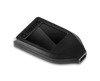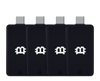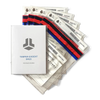Cryptocurrency is gaining more popularity for investments and transactions. With this rise in popularity, keeping your crypto safe and secure is incredibly important. There are hazards associated with storing your cryptocurrency on an exchange, including fraud, hacking, and money loss.
Here, offline storing techniques such using a USB device are useful. We'll show you how to safely store your cryptocurrency on a USB device in this article.
Knowing Why Secure Crypto Storage Is Required
A digital asset utilized for value exchange is cryptocurrency. A public ledger that records all transactions, the blockchain network powers this decentralized currency. Although they offer good protection and privacy, cryptocurrencies are still vulnerable to internet crimes like phishing and hacking. Understanding the need to securely keep your cryptocurrency is so essential.
Risks of Using Exchanges for Storage
Although keeping your cryptocurrency on an exchange may appear simple, there are hazards involved. Storing your money on a USB drive can protect you from frauds and hackers. These individuals often target online platforms and exchanges.
Additionally, you lose complete control of your money when you entrust an exchange with your money. The exchange can freeze your account or limit your access whenever they please. Also, exchanges can be at risk of internal fraud, where their employees might steal your funds.
Benefits of Offline Storage
 You won't need to depend on a third-party service if you store your cryptocurrency offline on a USB stick, and you'll have total control over your money. The safest method for storing your cryptocurrency is called cold storage or cold wallet. When offline, your crypto isn't connected to the internet, making it immune to cyber-attacks.
You won't need to depend on a third-party service if you store your cryptocurrency offline on a USB stick, and you'll have total control over your money. The safest method for storing your cryptocurrency is called cold storage or cold wallet. When offline, your crypto isn't connected to the internet, making it immune to cyber-attacks.
Additionally, offline storage minimizes the online wallet risks. Online wallets can fall victim to phishing attacks, where hackers trick you into revealing your private keys. They're also susceptible to malware attacks, granting hackers access to your computer and private keys.
Choosing the Right USB Drive for Crypto Storage
With cryptocurrencies gaining more traction, safeguarding your digital assets is crucial. Selecting the right USB drive for crypto storage is an important step. Here are some factors to consider:
Storage Capacity:
Ensure the USB drive has enough space to store all your cryptocurrencies. Opt for more capacity than you need for future growth.
Security Features:
Look for features like encryption, password protection, and tamper-resistant hardware. Encryption secures your data, password protection ensures only you access the drive, and tamper-resistant hardware prevents meddling.
Two-Factor Authentication:
A feature that adds extra security by requiring a code or biometric scan to access the USB drive.
 Trusted Brands:
Trusted Brands:
Go for reliable brands like Ledger, Trezor, and KeepKey. Keep the drive updated with the latest software for security.
Getting Your USB Drive Ready for Crypto Storage
Cryptocurrency is a digital currency using cryptography for security. Safely storing it is vital to avoid loss or theft. A USB drive is a top-notch option. In this article, we'll guide you through prepping your USB drive for crypto storage.
Formatting the USB Drive
First, format the USB drive to erase data and ensure no malware compromises security. Follow these steps:
- Insert the USB drive.
- Right-click in File Explorer and choose "Format."
- Select the file system (exFAT is recommended).
- Click "Start" to format.
Encrypting the USB Drive
Encrypt the USB drive to enhance security. Unauthorized access becomes tougher. Here's how:
- Insert the USB drive.
- Right-click on it and select "Turn on BitLocker."
- Choose how to unlock (password or smart card).
- Follow prompts to finish encrypting.
Setting a Strong Password
A strong password adds more security. Make it difficult to crack. Follow these tips:
- Use upper and lower case letters, numbers, and special characters.
- Avoid easily guessable information.
- Make it at least 12 characters long.
- Never reuse passwords.
Following these steps ensures your USB drive is ready for crypto storage. Keep it secure and don't share your password. Your cryptocurrency will be safe.
Creating a Secure Wallet for Your Crypto
Ensuring your digital crypto assets are safe is vital. Creating a secure wallet is a key step.
Types of Wallets Compatible with USB Storage
For crypto wallets, hardware wallets are best, like Ledger Nano S, Trezor, and KeepKey. They're like online wallets but more secure. They store private keys offline, making hacking harder.
Generating a New Wallet Address
Creating a new wallet address ensures transactions are untraceable. Public and private keys are generated. Share the public key for receiving crypto, and guard the private key.
 Backing Up Your Wallet's Private Key
Backing Up Your Wallet's Private Key
Backing up your wallet's private key is vital for recovering funds if the USB drive is lost or stolen. Most hardware wallets prompt backup creation. Store the backup securely, separate from the drive.
In Conclusion
Storing your crypto offline on a USB drive is a great way to secure it. This article has guided you through the process. We hope it helps you safeguard your cryptocurrency investment.