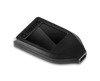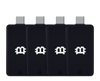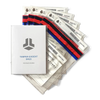A very safe and easy-to-use hardware wallet for cryptocurrency management is the Ledger Nano X. This article will assist you in safely and smoothly transferring your cryptocurrency holdings from an old wallet to your newly acquired Ledger Nano X.
Step 1: Set Up Your New Ledger Nano X
Before transferring your assets, you’ll need to initialize your new Ledger Nano X.
- Unbox Your Device: Ensure that the packaging is intact to confirm it hasn’t been tampered with.
- Download Ledger Live: Install the Ledger Live app on your computer or mobile device from Ledger’s official website.
- Initialize Your Nano X: Connect your device to your computer or phone via USB or Bluetooth. Follow the on-screen instructions to create a new wallet or restore an existing one.
- Backup Your Recovery Phrase: Write down the 24-word recovery phrase provided during setup. Store it securely offline, as it is the key to accessing your assets if the device is lost or damaged.
Step 2: Restore Your Wallet (Optional)
If your previous wallet was also a Ledger device, you can restore it directly on your Nano X using the recovery phrase:

- Select the “Restore from Recovery Phrase” option during setup.
- Enter your 24-word recovery phrase using the device interface.
- Confirm and complete the restoration process. Your wallet will now display the same accounts as your previous device.
Step 3: Install Necessary Apps on Ledger Nano X
Each cryptocurrency requires its own app on the Ledger device.
- Open the Ledger Live app and navigate to the Manager tab.
- Connect your Nano X and allow the connection.
- Install the apps for the cryptocurrencies you own (e.g., Bitcoin, Ethereum).
Step 4: Transfer Assets Manually (If Needed)
If you prefer not to use the recovery phrase to restore your wallet, or if you’re moving from a non-Ledger wallet, you’ll need to transfer assets manually.
- Retrieve Wallet Addresses: Open Ledger Live and go to the Accounts section to generate receiving addresses for each cryptocurrency.
- Send Assets: From your old wallet, send your crypto to the corresponding addresses on your Nano X. Ensure the addresses are accurate before confirming transactions.
- Monitor Transactions: Use blockchain explorers or the Ledger Live app to confirm that the transfers have been completed.
Step 5: Verify Your Assets
Once the transfer is complete:
- Open the Ledger Live app and select your accounts.
- Confirm that your balances match the transferred amounts.
- Perform a quick check of your device’s functionality to ensure all accounts are accessible.
Security Tips for a Smooth Transition
- Double-Check Addresses: Always verify the recipient addresses before sending any cryptocurrency.
- Beware of Phishing Scams: Only download Ledger Live from the official website.
- Update Firmware: Ensure your new Ledger Nano X is running the latest firmware for optimal security.
- Secure Your Recovery Phrase: Never share your recovery phrase with anyone or store it digitally.
Transferring your crypto assets to a new Ledger Nano X is a straightforward process when following these steps. Whether you restore from a recovery phrase or transfer assets manually, always prioritize security and double-check your actions. With your new device set up, you can enjoy enhanced features and peace of mind while managing your digital assets.