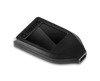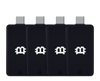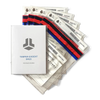Hardware Wallet Redundancy Strategies
Redundancy is an important aspect of security systems. In contrast, systems that are optimized for efficiency may be simpler, but if one fundamental part of the system fails, there is the risk of the entire system failing. The principle of redundancy is ubiquitous in both biological and engineering systems. Human beings have two kidneys and can survive if one fails, hydraulic systems in aircraft have triplicated components, cars carry spare tires, and bringing an extra pencil to a test is always a good idea.
Using multiple hardware wallets to secure your cryptoassets is an effective strategy to spread risk across different components. This guide explains the benefits of a multiple hardware wallet system and instructs you how to set one up.
Storing the Same Cryptoassets with Multiple Hardware Wallets
If you own multiple hardware wallets, you can make them copies of each other. They will store the same cryptoassets, private keys, public addresses, accounts and transaction history. This applies to hardware wallets from different companies. A Trezor hardware wallet and a Ledger hardware wallet can store the same cryptoassets. If one of your hardware wallets is lost, stolen or damaged, you will be able to instantly gain access to and manage all of your cryptoassets from the other hardware wallet. Also, if one of the companies goes out of business, then you will still have access to all of your cryptoassets stored on the hardware wallet from the other company.
Note that there are some coins that the Trezor Model T supports that the Ledger Nano S does not, some coins that the Model T supports, but the Trezor One does not, and coins that the Ledger Nano S supports but the Trezor Model T or Trezor One does not. Therefore, if you have a lot of coins that one hardware wallet supports and a different hardware wallet does not, you may want to use two of the same hardware wallets, such as two Trezor Model Ts, instead of a Model T and a Ledger Nano S.
In order to make two or more hardware wallets duplicates of each other, all you have to do is import the recovery seed from one hardware wallet into the other hardware wallet.
For example, let’s say you want a Ledger Nano S and a Trezor Model T to store the same recovery seed and cryptoassets:
- When you setup your Ledger Nano S, the device will generate a 24 word recovery seed that you will copy down on paper.
- Now, setup your Model T, but when the interface asks you whether to “Create a New Wallet” or “Recover Wallet” chose “Recover Wallet.”
- You can then enter in the same 24 word recovery seed that was generated from your Ledger Nano S, into the Model T.
- The Trezor Model T and Ledger Nano S will now show the same balances, accounts, addresses and transaction history. You can use either one to make transactions and the other one will automatically update so they remain exact duplicates.
The following pictures shows the Trezor web interface and Ledger Live displaying the same public address because they are being used to access two different wallets with the same recovery seed:
Get free crypto investing & security guides, exclusive discounts, and more!
In order for hardware wallets to be able to import the same recovery seed and be duplicates of each other, they need to be based on a standard known as BIPS. BIPS is a standardized list of 2048 words that are randomly used in 12, 18 or 24 word recovery seeds. The Trezor One, Trezor Model T, Ledger Nano S, Ledger Blue and Ledger Nano X all use BIPS. All of these hardware wallets can be recovered with 12, 18 or 24 word seeds and therefore they are able to be duplicates of one another. You can have as many BIPS compatible hardware wallets as you want storing the same recovery seed.
Check out the following guides for detailed instructions on how to setup your hardware wallet and import a recovery seed:
Setup Trezor Model T
Setup Trezor One
Recovery Trezor Model T and Trezor One
Setup Ledger Nano S
It’s possible to store the same recovery seed on hardware wallets and software wallets. However, there are two major problems with this method.
Software wallets that are BIPS compatible can each only store one or a few different cryptocurrencies. For example, if I had Bitcoin, Litecoin, Dash, Bitcoin Cash, and Zcoin stored on a Trezor Model T, I would need to import my recovery seed into five different software wallets to access each of these coins. There are also many coins that are supported by hardware wallets, that are not supported by any software wallets. So the only way to access them is using a hardware wallet or an online exchange.
The even more fundamental problem with storing the same recovery seed on a hardware wallet and software wallet, is that software wallets have security weaknesses. The main purpose of using a hardware wallet is that the recovery seed stays completely offline and isolated from your computer. If you import the recovery seed into a computer connected to the internet, there is a chance that the computer is infected with malware and the recovery seed could be compromised. If a hacker gains access to your recovery seed they can easily steal all of your cryptoassets.
Hardware wallets are the only method that allow you to manage a wide range of cryptocurrencies while also keeping the recovery seed offline.
Multiple Recovery Seeds
Hardware wallets can generate an unlimited number of recovery seeds, but store only one at a time. The recovery seed(s) should be backed up offline on paper or on a steel engraving. As stated earlier, if someone gains access to your recover seed they can steal all of the cryptoassets associated with that recovery seed. Having multiple hardware wallets with different recovery seeds will prevent you from losing all of your assets in case one of your recovery seeds is compromised. An effective strategy is to use one hardware for daily transactions, that stores a small percentage of your assets. You can then use another hardware wallet with a different recovery seed locked away in a safe, that stores the bulk of your funds.
If you ever change your mind and want your hardware wallets with different recovery seeds to store the same cryptoassets, you can simply send all of your cryptoassets from one hardware wallet to the other hardware wallet. You can then wipe the empty hardware wallet and import the recovery seed from the other hardware into the empty hardware wallet.
How to Use Multiple Hardware Wallets to Secure your Assets if Your Device is Lost or Stolen
Using multiple hardware wallets will enable you to better secure your assets in the scenario that your device is lost or stolen. If your hardware wallet is lost or stolen, the PIN code will prevent most unauthorized users from gaining access to your cryptoassets and recovery seed. However, if the unauthorized user has engineering capabilities, it's possible they could hack into your device and extract the recovery seed.
In order to prevent this, you need to send all of your cryptoassets from the hardware wallet that was lost or stolen, to a new hardware wallet with a different recovery seed. Note that you will also need to do this if your recovery seed is compromised. You will want to send your cryptoassets to the new hardware wallet as soon as possible, which is why it is a good idea to have at least two hardware wallets, instead of having to order another one and waiting for it to arrive.
If you have only two hardware wallets and one of them was lost or stolen:
- Make sure you have a backup copy of your recovery seed from the missing hardware wallet.
- If the hardware wallet that you have access to, already has a recovery seed on it, then wipe the device (wiping the device, clears the recovery seed from it).
- Create a new recovery seed with this hardware wallet by “creating a new wallet.”
- Setup this new wallet and make sure to copy down the new recovery seed.
- Copy the public addresses of the coins that you want to recovery and paste them into a document.
- Now wipe the hardware wallet.
- Import the recovery seed from the missing hardware wallet into the hardware wallet that you just wiped.
- Send all of your cryptoassets to the public addresses that you copied down in your word document (This will send all of your cryptoassets to the new recovery seed that you created).
- Now wipe the hardware wallet.
- Import the new recovery seed into this hardware wallet.
- You will now have all of your cryptoassets stored with a new and secure recovery seed and you do not have to worry about your old compromised recovery seed.
If you have three or more hardware wallets and one of them was lost or stolen:
- If you own three hardware wallets and one of them goes missing, then the process of securing your assets is much easier and faster than if you have two.
- Import the recovery seed from the missing hardware wallet into one of your remaining hardware wallets (this step is already complete if your missing hardware wallet was a copy of your other hardware wallet).
- Create a new wallet (new recovery seed) with the other hardware wallet. Copy down the public addresses into a document of the coins that you want to transfer.
- Sign in to the hardware wallet that has the same recovery seed as the missing hardware wallet.
- Send all of your cryptoassets to the public addresses that you copied down.
- All of your cryptoassets are now on a secure recovery seed.
Conclusion
You now understand the advantages of using multiple hardware wallets and how to setup this system. Any serious investor of cryptocurrency will want to strategize ways to back up their assets and spread risk. The multiple hardware method achieves this goal.
JOIN NOW AND GET 10% OFF YOUR FIRST ORDER
Join the 10,000+ crypto investors & enthusiasts who receive exclusive discounts, crypto investing and security guides, digital privacy protection tips and more every week.